1. First of all Download and install a software name IconArt
2. Now Open IconArt Software and draw there anything you like...
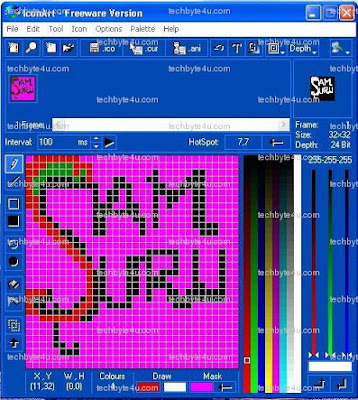
3. When you finished the design, save it by going to File> Save frame as Cursor.
4. Now time to apply this new Cursor as your mouse Pointer. For this Go to Contol Pannel> Mouse> Pointers> Browse Cursor that you have made> then Click OK.... and see its done!!!!!
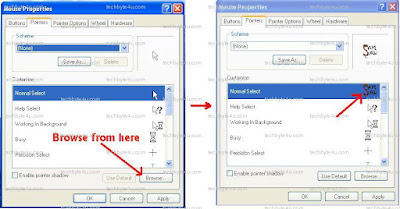
5.With the same Above Procedure you can also change Another Mouse Pointers also For eg: Help Select, Working in Background, Busy etc....
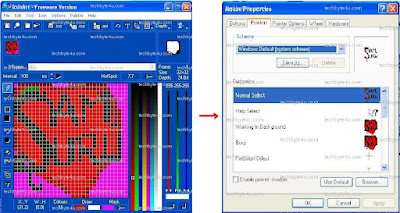
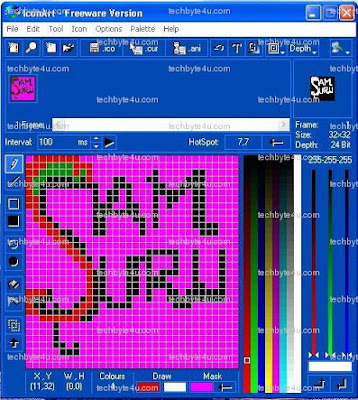
3. When you finished the design, save it by going to File> Save frame as Cursor.
4. Now time to apply this new Cursor as your mouse Pointer. For this Go to Contol Pannel> Mouse> Pointers> Browse Cursor that you have made> then Click OK.... and see its done!!!!!
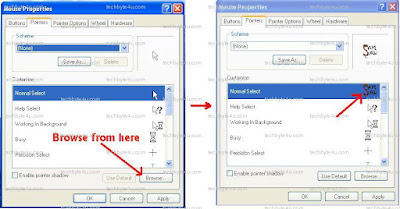
5.With the same Above Procedure you can also change Another Mouse Pointers also For eg: Help Select, Working in Background, Busy etc....
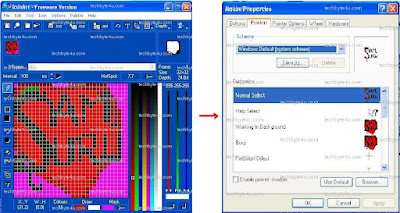
 17:55
17:55
 Unknown
Unknown

 Posted in:
Posted in: 

0 comments:
Post a Comment